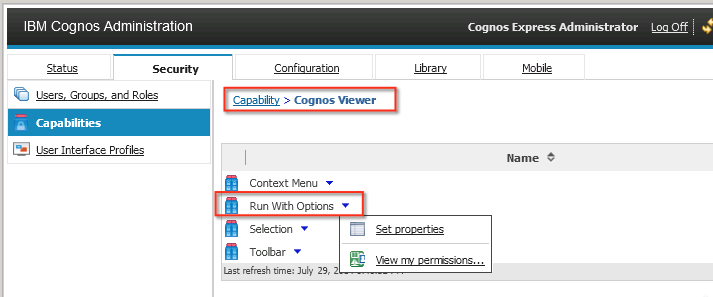Typically, the user will not wait for the output to come, and run the report with "run with options", and go and send the report to himself by e-mail. He does this for every customer in sequence, and just waits for the mails. Great solution from his point of view. For an administrator, this is hell. Not only will it clog up the Cognos servers, it will also stress the mail servers, having to send a large number of mails with large attachments.
One way of avoiding such situations is disallowing users to send reports to themselves by e-mail.
There are a few ways to do this, none of which is really 100%, but we'll come a long way.
The first way is obviously to remove the notification settings in Cognos Configuration. That's really straight forward, but is usually not an option. It means that nothing will be able to send anything, even jobs that are meant to send e-mail.
There are a few options for a user to send himself a report.
- Using "run with options" from Cognos Connection
- Choosing "keep this version" in the Cognos Viewer after running a report
- Selecting a different delivery method when the report is running, and the dialog with the hourglass is showing.
Click the "Properties" option, and in the dialog that follows, click the "Permissions" tab. In the screenshot below, all permissions are revoked from non-administrative users, but you can choose to create you own group, and explicitly deny all rights for users in that group.
When a users starts Cognos Connection, he will effectively lose the option to "Run with options".
When a user runs a report, he has the option to send the report to himself using the "Keep this version" option.
You can hide this option, but it isn't done in the interface. Instead you need to edit the "system.xml" file, which is located in your installation directory under \templates\ps\portal.
The only thing you need to do is add the following tags, and restart the server :
<param name="ui_hide">!
! <RV_TOOLBAR_BUTTONS_KEEP_THIS_VERSION show="Administrators"/>!
</param>!
The configuration above will only show the option to administrators and effectively hide the option in the Cognos Viewer for all other users. You can also use another group to restrict things, but that's a bit more complicated. The link below gives you a good explanation on how to do this :
http://pic.dhe.ibm.com/infocenter/cfpm/v10r1m0/index.jsp?topic=
%2Fcom.ibm.swg.im.cognos.ug_cra.10.1.0.doc
%2Fug_cra_id36310CustomizetheUserInterfaceBasedonGroupandR.html
A quick tip: please make a backup of the original file, just to make sure.
The last thing a user can do is select a different delivery method when waiting for a report. Removing this option is really quite tricky, and not so neat.
In essence, you'll be telling cognos that the actual text to display on this dialog is "empty". By doing so, hiding the option. The steps on how to do this are neatly explained in the URL below.
http://www-01.ibm.com/support/docview.wss?uid=swg21344292
A big disadvantage here, is that the solution applies to everyone. This means, also administrators won't be able to do so anymore.
Hope this helps!